Low-level functions¶
This notebook is already a bit outdated. Please rather refer to the rest of the documentation in case of doubt
First load the necessary libraries:
[1]:
import miditapyr as mt
import mido
import pandas
import altair as alt
from rpy2.robjects import pandas2ri, r
pandas2ri.activate()
In order to run R, (we’ll also use the R packages pyramidi and the tidyverse) in this jupyter notebook (via the cell magic %%R), the python package rpy2 needs to be used:
[2]:
%load_ext rpy2.ipython
[27]:
%%R
library(tidyverse)
library(pyramidi)
Load midi file¶
There is a small test midi file included in this package:
[4]:
mt.get_test_midi_file()
[4]:
<midi file '/home/chief/anaconda3/lib/python3.8/site-packages/miditapyr/data/test_midi_file.mid' type 1, 3 tracks, 268 messages>
This file comes shipped when you install the package. You can also get the same result by specifying as_string=True
[5]:
mid_file_str = mt.get_test_midi_file(as_string=True)
mid_file_str
[5]:
'/home/chief/anaconda3/lib/python3.8/site-packages/miditapyr/data/test_midi_file.mid'
and then loading it with mido
[6]:
mido_mid_file = mido.MidiFile(mid_file_str)
Here you can listen to the midi file converted to mp3:
[7]:
import IPython
IPython.display.Audio(url = "https://raw.githubusercontent.com/urswilke/miditapyr/master/docs/source/notebooks/test_midi_file.mp3")
[7]:
Midi to dataframe¶
Now the midi data can be loaded in a dataframe dfc and an integer ticks_per_beat:
[8]:
dfc = mt.frame_midi(mido_mid_file)
ticks_per_beat = mido_mid_file.ticks_per_beat
dfc
[8]:
| i_track | meta | msg | |
|---|---|---|---|
| 0 | 0 | True | {'type': 'track_name', 'name': 'drum-t1-1-t1',... |
| 1 | 0 | False | {'type': 'note_on', 'time': 0, 'note': 43, 've... |
| 2 | 0 | False | {'type': 'note_on', 'time': 0, 'note': 39, 've... |
| 3 | 0 | False | {'type': 'note_on', 'time': 0, 'note': 36, 've... |
| 4 | 0 | True | {'type': 'set_tempo', 'tempo': 666666, 'time': 0} |
| ... | ... | ... | ... |
| 263 | 2 | False | {'type': 'note_off', 'time': 31, 'note': 59, '... |
| 264 | 2 | False | {'type': 'note_off', 'time': 9, 'note': 67, 'v... |
| 265 | 2 | False | {'type': 'note_on', 'time': 266, 'note': 62, '... |
| 266 | 2 | False | {'type': 'note_off', 'time': 5, 'note': 62, 'v... |
| 267 | 2 | True | {'type': 'end_of_track', 'time': 1} |
268 rows × 3 columns
[9]:
ticks_per_beat
[9]:
960
This dataframe dfc consists of 3 columns:
| Column name | Meaning |
|---|---|
| i_track | the track number |
| meta | whether the event in ‘msg’ is a mido meta event |
| msg | the (meta) event information read by mido.MidiFile() in a list of dictionaries |
One column per keyword¶
The information in the midi events in the msg column consists of keyword - value pairs. You can transform this information to a wide format with mt.unnest_midi(). Now every keyword gets its own column:
[10]:
df = mt.unnest_midi(dfc)
df
[10]:
| i_track | meta | type | name | time | note | velocity | channel | tempo | numerator | denominator | clocks_per_click | notated_32nd_notes_per_beat | |
|---|---|---|---|---|---|---|---|---|---|---|---|---|---|
| 0 | 0 | True | track_name | drum-t1-1-t1 | 0 | NaN | NaN | NaN | NaN | NaN | NaN | NaN | NaN |
| 1 | 0 | False | note_on | NaN | 0 | 43.0 | 72.0 | 9.0 | NaN | NaN | NaN | NaN | NaN |
| 2 | 0 | False | note_on | NaN | 0 | 39.0 | 64.0 | 9.0 | NaN | NaN | NaN | NaN | NaN |
| 3 | 0 | False | note_on | NaN | 0 | 36.0 | 101.0 | 9.0 | NaN | NaN | NaN | NaN | NaN |
| 4 | 0 | True | set_tempo | NaN | 0 | NaN | NaN | NaN | 666666.0 | NaN | NaN | NaN | NaN |
| ... | ... | ... | ... | ... | ... | ... | ... | ... | ... | ... | ... | ... | ... |
| 263 | 2 | False | note_off | NaN | 31 | 59.0 | 57.0 | 15.0 | NaN | NaN | NaN | NaN | NaN |
| 264 | 2 | False | note_off | NaN | 9 | 67.0 | 57.0 | 15.0 | NaN | NaN | NaN | NaN | NaN |
| 265 | 2 | False | note_on | NaN | 266 | 62.0 | 82.0 | 15.0 | NaN | NaN | NaN | NaN | NaN |
| 266 | 2 | False | note_off | NaN | 5 | 62.0 | 82.0 | 15.0 | NaN | NaN | NaN | NaN | NaN |
| 267 | 2 | True | end_of_track | NaN | 1 | NaN | NaN | NaN | NaN | NaN | NaN | NaN | NaN |
268 rows × 13 columns
Add more time information¶
Now we are ready to run R code. We’ll import the objects df and ticks_per_beat to R. The function tab_measures() translates the time information in the midi file (measured in ticks between events) to absolute times and also translates it to seconds (t), measures (m) and beats (b):
[11]:
%%R -i df -i ticks_per_beat
dfm <- tab_measures(df, ticks_per_beat)
head(dfm)
i_track meta type name time note velocity channel tempo
1 0 1 track_name drum-t1-1-t1 0 NaN NaN NaN NaN
2 0 0 note_on <NA> 0 43 72 9 NaN
3 0 0 note_on <NA> 0 39 64 9 NaN
4 0 0 note_on <NA> 0 36 101 9 NaN
5 0 1 set_tempo <NA> 0 NaN NaN NaN 666666
6 0 1 time_signature <NA> 0 NaN NaN NaN NaN
numerator denominator clocks_per_click notated_32nd_notes_per_beat ticks t m
1 NaN NaN NaN NaN 0 0 0
2 NaN NaN NaN NaN 0 0 0
3 NaN NaN NaN NaN 0 0 0
4 NaN NaN NaN NaN 0 0 0
5 NaN NaN NaN NaN 0 0 0
6 4 4 24 8 0 0
/home/chief/anaconda3/lib/python3.8/site-packages/rpy2/robjects/pandas2ri.py:60: UserWarning: Error while trying to convert the column "name". Fall back to string conversion. The error is: Series can only be of one type, or None (and here we have <class 'str'> and <class 'rpy2.rinterface_lib.sexp.NACharacterType'>).
warnings.warn('Error while trying to convert '
0
b i_note
1 0 0
2 0 1
3 0 1
4 0 1
5 0 0
6 0 0
Now we’ll import this dataframe dfm back to python:
[12]:
dfm = r['dfm']
dfm
[12]:
| i_track | meta | type | name | time | note | velocity | channel | tempo | numerator | denominator | clocks_per_click | notated_32nd_notes_per_beat | ticks | t | m | b | i_note | |
|---|---|---|---|---|---|---|---|---|---|---|---|---|---|---|---|---|---|---|
| 1 | 0 | 1 | track_name | drum-t1-1-t1 | 0 | NaN | NaN | NaN | NaN | NaN | NaN | NaN | NaN | 0 | 0.000000 | 0.000000 | 0.000000 | 0 |
| 2 | 0 | 0 | note_on | NA_character_ | 0 | 43.0 | 72.0 | 9.0 | NaN | NaN | NaN | NaN | NaN | 0 | 0.000000 | 0.000000 | 0.000000 | 1 |
| 3 | 0 | 0 | note_on | NA_character_ | 0 | 39.0 | 64.0 | 9.0 | NaN | NaN | NaN | NaN | NaN | 0 | 0.000000 | 0.000000 | 0.000000 | 1 |
| 4 | 0 | 0 | note_on | NA_character_ | 0 | 36.0 | 101.0 | 9.0 | NaN | NaN | NaN | NaN | NaN | 0 | 0.000000 | 0.000000 | 0.000000 | 1 |
| 5 | 0 | 1 | set_tempo | NA_character_ | 0 | NaN | NaN | NaN | 666666.0 | NaN | NaN | NaN | NaN | 0 | 0.000000 | 0.000000 | 0.000000 | 0 |
| ... | ... | ... | ... | ... | ... | ... | ... | ... | ... | ... | ... | ... | ... | ... | ... | ... | ... | ... |
| 264 | 2 | 0 | note_off | NA_character_ | 31 | 59.0 | 57.0 | 15.0 | NaN | NaN | NaN | NaN | NaN | 15080 | 10.472212 | 15.708333 | 62.833333 | 4 |
| 265 | 2 | 0 | note_off | NA_character_ | 9 | 67.0 | 57.0 | 15.0 | NaN | NaN | NaN | NaN | NaN | 15089 | 10.478462 | 15.717708 | 62.870833 | 4 |
| 266 | 2 | 0 | note_on | NA_character_ | 266 | 62.0 | 82.0 | 15.0 | NaN | NaN | NaN | NaN | NaN | 15355 | 10.663184 | 15.994792 | 63.979167 | 14 |
| 267 | 2 | 0 | note_off | NA_character_ | 5 | 62.0 | 82.0 | 15.0 | NaN | NaN | NaN | NaN | NaN | 15360 | 10.666656 | 16.000000 | 64.000000 | 14 |
| 268 | 2 | 1 | end_of_track | NA_character_ | 1 | NaN | NaN | NaN | NaN | NaN | NaN | NaN | NaN | 15361 | 10.667350 | 16.001042 | 64.004167 | 0 |
268 rows × 18 columns
As there are conversion problems of some columns we’ll transform meta back to a boolean:
[13]:
dfm['meta'] = dfm['meta'].astype(bool)
dfm
[13]:
| i_track | meta | type | name | time | note | velocity | channel | tempo | numerator | denominator | clocks_per_click | notated_32nd_notes_per_beat | ticks | t | m | b | i_note | |
|---|---|---|---|---|---|---|---|---|---|---|---|---|---|---|---|---|---|---|
| 1 | 0 | True | track_name | drum-t1-1-t1 | 0 | NaN | NaN | NaN | NaN | NaN | NaN | NaN | NaN | 0 | 0.000000 | 0.000000 | 0.000000 | 0 |
| 2 | 0 | False | note_on | NA_character_ | 0 | 43.0 | 72.0 | 9.0 | NaN | NaN | NaN | NaN | NaN | 0 | 0.000000 | 0.000000 | 0.000000 | 1 |
| 3 | 0 | False | note_on | NA_character_ | 0 | 39.0 | 64.0 | 9.0 | NaN | NaN | NaN | NaN | NaN | 0 | 0.000000 | 0.000000 | 0.000000 | 1 |
| 4 | 0 | False | note_on | NA_character_ | 0 | 36.0 | 101.0 | 9.0 | NaN | NaN | NaN | NaN | NaN | 0 | 0.000000 | 0.000000 | 0.000000 | 1 |
| 5 | 0 | True | set_tempo | NA_character_ | 0 | NaN | NaN | NaN | 666666.0 | NaN | NaN | NaN | NaN | 0 | 0.000000 | 0.000000 | 0.000000 | 0 |
| ... | ... | ... | ... | ... | ... | ... | ... | ... | ... | ... | ... | ... | ... | ... | ... | ... | ... | ... |
| 264 | 2 | False | note_off | NA_character_ | 31 | 59.0 | 57.0 | 15.0 | NaN | NaN | NaN | NaN | NaN | 15080 | 10.472212 | 15.708333 | 62.833333 | 4 |
| 265 | 2 | False | note_off | NA_character_ | 9 | 67.0 | 57.0 | 15.0 | NaN | NaN | NaN | NaN | NaN | 15089 | 10.478462 | 15.717708 | 62.870833 | 4 |
| 266 | 2 | False | note_on | NA_character_ | 266 | 62.0 | 82.0 | 15.0 | NaN | NaN | NaN | NaN | NaN | 15355 | 10.663184 | 15.994792 | 63.979167 | 14 |
| 267 | 2 | False | note_off | NA_character_ | 5 | 62.0 | 82.0 | 15.0 | NaN | NaN | NaN | NaN | NaN | 15360 | 10.666656 | 16.000000 | 64.000000 | 14 |
| 268 | 2 | True | end_of_track | NA_character_ | 1 | NaN | NaN | NaN | NaN | NaN | NaN | NaN | NaN | 15361 | 10.667350 | 16.001042 | 64.004167 | 0 |
268 rows × 18 columns
and split the dataframe in two by whether events are meta or not:
[14]:
df_meta, df_notes = mt.split_df(dfm)
Wide format¶
Now we’ll import these back to R and transform the data to a wide format with widen_events():
[15]:
%%R -i df_notes -i df_meta -i df
df_not_notes <- df_notes %>%
filter(!str_detect(.data$type, "^note_o[nf]f?$"))
df_notes_wide <- df_notes %>%
filter(str_detect(.data$type, "^note_o[nf]f?$")) %>%
widen_events() %>%
left_join(midi_defs)
Joining, by = "note"
/home/chief/anaconda3/lib/python3.8/site-packages/rpy2/robjects/pandas2ri.py:60: UserWarning: Error while trying to convert the column "name". Fall back to string conversion. The error is: <class 'rpy2.rinterface_lib.sexp.NACharacterType'>
warnings.warn('Error while trying to convert '
/home/chief/anaconda3/lib/python3.8/site-packages/rpy2/robjects/pandas2ri.py:60: UserWarning: Error while trying to convert the column "name". Fall back to string conversion. The error is: Series can only be of one type, or None (and here we have <class 'str'> and <class 'rpy2.rinterface_lib.sexp.NACharacterType'>).
warnings.warn('Error while trying to convert '
Plot in R¶
Now we can visualize the note events as piano roll plots for all tracks in the midi file:
[16]:
%%R
p1 <- df_notes_wide %>%
ggplot() +
geom_segment(
aes(
x = m_note_on,
y = note_name,
xend = m_note_off,
yend = note_name,
color = velocity_note_on
)
) +
# each midi track is printed into its own facet:
facet_wrap( ~ i_track,
ncol = 1,
scales = "free_y")
p1
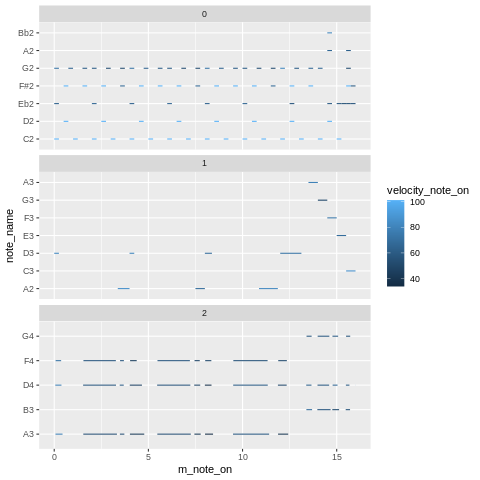
Plot in python¶
We can also visualize a piano roll of the midi data in df_notes_wide with altair. We’ll drop the name column as there were some more conversion problems:
[17]:
df_notes_wide = r['df_notes_wide']
df_notes_wide.drop('name', axis=1)
[17]:
| i_track | meta | note | channel | i_note | time_note_on | time_note_off | velocity_note_on | velocity_note_off | ticks_note_on | ticks_note_off | t_note_on | t_note_off | m_note_on | m_note_off | b_note_on | b_note_off | note_name | |
|---|---|---|---|---|---|---|---|---|---|---|---|---|---|---|---|---|---|---|
| 1 | 0 | 0 | 43.0 | 9.0 | 1 | 0 | 240 | 72.0 | 72.0 | 0 | 240 | 0.000000 | 0.166666 | 0.000000 | 0.250000 | 0.000000 | 1.000000 | G2 |
| 2 | 0 | 0 | 39.0 | 9.0 | 1 | 0 | 0 | 64.0 | 64.0 | 0 | 240 | 0.000000 | 0.166666 | 0.000000 | 0.250000 | 0.000000 | 1.000000 | Eb2 |
| 3 | 0 | 0 | 36.0 | 9.0 | 1 | 0 | 0 | 101.0 | 101.0 | 0 | 240 | 0.000000 | 0.166666 | 0.000000 | 0.250000 | 0.000000 | 1.000000 | C2 |
| 4 | 0 | 0 | 42.0 | 9.0 | 1 | 240 | 0 | 101.0 | 101.0 | 480 | 720 | 0.333333 | 0.500000 | 0.500000 | 0.750000 | 2.000000 | 3.000000 | F#2 |
| 5 | 0 | 0 | 38.0 | 9.0 | 1 | 0 | 0 | 101.0 | 101.0 | 480 | 720 | 0.333333 | 0.500000 | 0.500000 | 0.750000 | 2.000000 | 3.000000 | D2 |
| ... | ... | ... | ... | ... | ... | ... | ... | ... | ... | ... | ... | ... | ... | ... | ... | ... | ... | ... |
| 126 | 2 | 0 | 62.0 | 15.0 | 12 | 8 | 251 | 65.0 | 65.0 | 14191 | 14442 | 9.854851 | 10.029157 | 14.782292 | 15.043750 | 59.129167 | 60.175000 | D4 |
| 127 | 2 | 0 | 59.0 | 15.0 | 4 | 337 | 31 | 57.0 | 57.0 | 14859 | 15080 | 10.318740 | 10.472212 | 15.478125 | 15.708333 | 61.912500 | 62.833333 | B3 |
| 128 | 2 | 0 | 62.0 | 15.0 | 13 | 9 | 173 | 60.0 | 60.0 | 14868 | 15049 | 10.324990 | 10.450684 | 15.487500 | 15.676042 | 61.950000 | 62.704167 | D4 |
| 129 | 2 | 0 | 67.0 | 15.0 | 4 | 8 | 9 | 57.0 | 57.0 | 14876 | 15089 | 10.330545 | 10.478462 | 15.495833 | 15.717708 | 61.983333 | 62.870833 | G4 |
| 130 | 2 | 0 | 62.0 | 15.0 | 14 | 266 | 5 | 82.0 | 82.0 | 15355 | 15360 | 10.663184 | 10.666656 | 15.994792 | 16.000000 | 63.979167 | 64.000000 | D4 |
130 rows × 18 columns
[25]:
# due to some more rpy2 conversion problems we'll only use a subset of the necessary columns:
df_subset = df_notes_wide[['m_note_on', 'm_note_off', 'velocity_note_on', 'note', 'i_track']]
p = alt.Chart(df_subset).mark_bar().encode(
x='m_note_on:T',
x2='m_note_off:T',
y='note:N',
color='velocity_note_on:Q',
tooltip=['m_note_on', 'm_note_off', 'note']
).properties(
width=200,
height=200
).facet(
facet='i_track:O',
columns=1
).resolve_scale(
y='independent'
)
p
# For an interactive version run:
# p.interactive()
[25]:
Back to long¶
Now we’ll go back to R and convert the dataframe back to a long format:
[19]:
%%R
df_notes_out <- df_notes_wide %>%
select(
c("i_track", "channel", "note", "i_note"),
matches("_note_o[nf]f?$")
) %>%
pivot_longer(
matches("_note_o[nf]f?$"),
names_to = c(".value", "type"),
names_pattern = "(.+?)_(.*)"
) %>%
mutate(meta = FALSE)
df_notes_out <-
df_notes_out %>%
full_join(df_meta) %>%
full_join(df_not_notes) %>%
arrange(i_track, ticks) %>%
group_by(i_track) %>%
mutate(time = ticks - lag(ticks) %>% {.[1] = 0; .}) %>%
ungroup()
df2 <-
df_notes_out %>%
select(names(df)) %>%
# mutate_if(is_numeric, as.integer) %>%
mutate_if(is.numeric, ~ifelse(is.na(.), NaN, .))
Joining, by = c("i_track", "i_note", "type", "time", "ticks", "t", "m", "b", "meta")
Joining, by = c("i_track", "channel", "note", "i_note", "type", "time", "velocity", "ticks", "t", "m", "b", "meta", "name")
Back to midi¶
[20]:
df2 = r['df2']
df2['meta'] = df2['meta'].astype(bool)
df2.drop('name', axis=1, inplace = True)
df2
[20]:
| i_track | meta | type | time | note | velocity | channel | tempo | numerator | denominator | clocks_per_click | notated_32nd_notes_per_beat | |
|---|---|---|---|---|---|---|---|---|---|---|---|---|
| 1 | 0 | False | note_on | 0.0 | 43.0 | 72.0 | 9.0 | NaN | NaN | NaN | NaN | NaN |
| 2 | 0 | False | note_on | 0.0 | 39.0 | 64.0 | 9.0 | NaN | NaN | NaN | NaN | NaN |
| 3 | 0 | False | note_on | 0.0 | 36.0 | 101.0 | 9.0 | NaN | NaN | NaN | NaN | NaN |
| 4 | 0 | True | track_name | 0.0 | NaN | NaN | NaN | NaN | NaN | NaN | NaN | NaN |
| 5 | 0 | True | set_tempo | 0.0 | NaN | NaN | NaN | 666666.0 | NaN | NaN | NaN | NaN |
| ... | ... | ... | ... | ... | ... | ... | ... | ... | ... | ... | ... | ... |
| 264 | 2 | False | note_off | 31.0 | 59.0 | 57.0 | 15.0 | NaN | NaN | NaN | NaN | NaN |
| 265 | 2 | False | note_off | 9.0 | 67.0 | 57.0 | 15.0 | NaN | NaN | NaN | NaN | NaN |
| 266 | 2 | False | note_on | 266.0 | 62.0 | 82.0 | 15.0 | NaN | NaN | NaN | NaN | NaN |
| 267 | 2 | False | note_off | 5.0 | 62.0 | 82.0 | 15.0 | NaN | NaN | NaN | NaN | NaN |
| 268 | 2 | True | end_of_track | 1.0 | NaN | NaN | NaN | NaN | NaN | NaN | NaN | NaN |
268 rows × 12 columns
[21]:
dfc2 = mt.nest_midi(df2, repair_reticulate_conversion = True)
dfc2
[21]:
| i_track | meta | msg | |
|---|---|---|---|
| 0 | 0 | False | {'type': 'note_on', 'time': 0, 'note': 43, 've... |
| 1 | 0 | False | {'type': 'note_on', 'time': 0, 'note': 39, 've... |
| 2 | 0 | False | {'type': 'note_on', 'time': 0, 'note': 36, 've... |
| 3 | 0 | True | {'type': 'track_name', 'time': 0} |
| 4 | 0 | True | {'type': 'set_tempo', 'time': 0, 'tempo': 666666} |
| ... | ... | ... | ... |
| 263 | 2 | False | {'type': 'note_off', 'time': 31, 'note': 59, '... |
| 264 | 2 | False | {'type': 'note_off', 'time': 9, 'note': 67, 'v... |
| 265 | 2 | False | {'type': 'note_on', 'time': 266, 'note': 62, '... |
| 266 | 2 | False | {'type': 'note_off', 'time': 5, 'note': 62, 'v... |
| 267 | 2 | True | {'type': 'end_of_track', 'time': 1} |
268 rows × 3 columns
We can save the midi data back to a file:
[22]:
mt.write_midi(dfc2,
ticks_per_beat,
"test.mid")